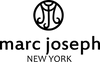Welcome back! In this post we will go over how to check out using the Marc Joseph New York - Wholesale System.
1. Contact your sales representative to create your account and allow you to see the cost/retail prices and enable shop buttoms.
2. Once you item is selected, please press the "add to cart" tab below the item variable selections. Hint: if you cannot see the prices or shop buttoms, you are not signed in. Please sign in and return to the page.
3. Click the bag in the top right corner of the screen to view your cart. It is on this page you will have the opportunity to add a tag name to your order. Once you have completed that, select "check out"
3. You will be taken to a page that will auto-fill your shipping information. Please review it for accuracy. Select "continue to shipping"
4. On the shipping page, you will have the option to select UPS ground or UPS 2nd day air. Please make your selection and "continue to payment"
5. Once on this page, it will look like you are being prompted to enter a credit card, please scroll down until you see "Net 30" as an option. This will allow you to be invoiced for the product with Net 30 terms. If you wish to pay by credit card, you may do so on this page. Please view below

6. Submit your order! You will be taken to a confirmation page and receive an email to the address on file.
Thank you for reading! As always, please contact your sales representative if you have any questions.